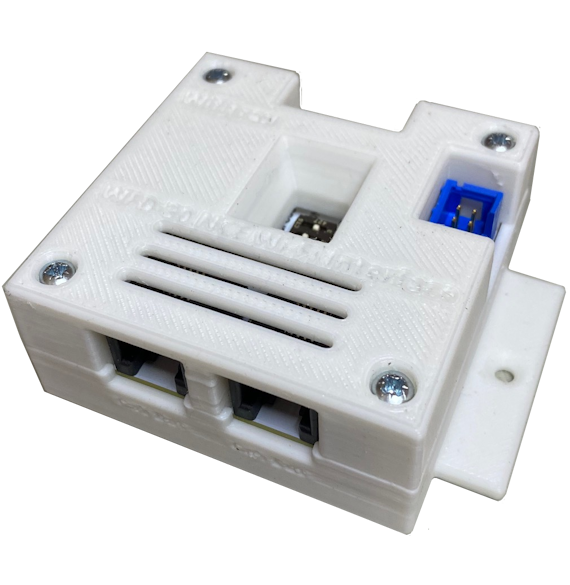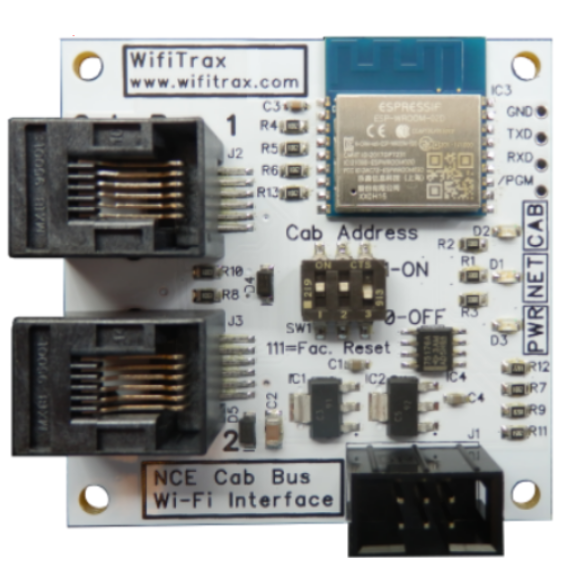WFD-30 NCE CAB Bus Wi-Fi Interface
Check out these related products
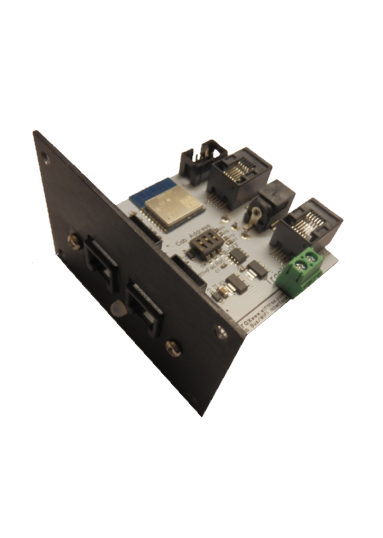
WFD-31 NCE PCP/UTP Cab Bus Wi-Fi Interface
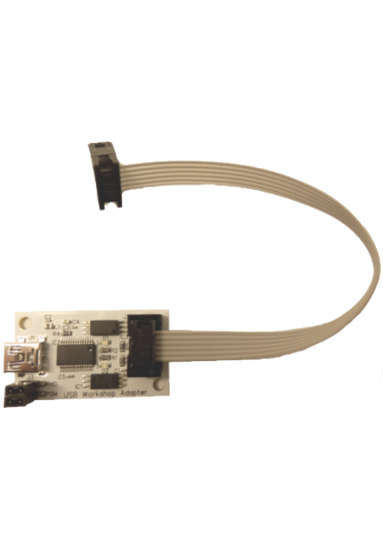
FWA-20 USB Workshop Adapter
Compatibility Product
WFD-30 NCE CAB Bus Wi-Fi Interface
Choose WFD-30 encased or bare
US$125.00 WFD-30E In Plastic Case
US$110.00 WFD-30 Bare Module
You can install this Wi-Fi/DCC NCE CAB Bus Interface on your layout to provide Wi-Fi Control of trains using your NCE DCC Equipment. Control Trains using popular apps such as WiThrottle on Apple, Engine Driver on Android or, if you don't like phones, the popular TCS UWT-100 Universal Wi-Fi Throttle. This NCE CAB Bus-Compatible product will work with any NCE Command Station such as Power Pro, Smart Booster and Power Cab. The unit acts as a WiThrottle server using Hoffman's WiThrottle protocol, just like JMRI, with optional loco roster and turnout list. YOU DON'T NEED TO INSTALL JMRI ANYWHERE - just connect to your NCE command station, install a recommended App on your Apple iPhone/iPad, or your Android phone/tablet, connect to the device and start driving trains.
Full Description and Specification Read the Quick Start Document WFD-30E Encased Version Read the Full Manual Read about Compatibility Upgrade your firmware with WifiTrax Workshop and FWA-10 or FWA-20 Known issues and workarounds.
WFD-30 NCE CAB Bus Wi-Fi Interface
This module provides Wi-Fi control of DCC locomotives and accessories using your NCE Command Station from a hand-held such as a phone, tablet or dedicated throttle that
uses the WiThrottle protocol authored by Brett Hoffman. WifiTrax has thoroughly tested operation using the popular and excellent apps Engine Driver for Android
and WiThrottle for Apple and guarantees
operation for all the scenarios described in our Recommended App Test Report.
If you want a more tactile driving experience, use the popular TCS UWT-100 Universal Wi-Fi Throttle. Again we have carefully evaluated its compatibility.
Please contact WifiTrax support for any questions or issues relating to operation with 3rd-party apps rather than the authors
these apps. It is is unlikely that authors of apps will be able to answer questions relating to our products.
Of course you can also operate locomotives using WifiTrax Loco Operator version 3.5 on Windows or Android, in which case you can operate other WifiTrax products such as Switch Machine controllers etc.
The WFD-30 has been developed by WifiTrax with the assistance of NCE representatives in Australia who have tested it with excellent results.
Don't be fooled by the simple appearance of this module. The value is in the firmware!
WifiTrax has developed Complex Real-Time C language code to run in the
Silicon Valley Tensilica L106 32-bit micro controller processor licensed by Espressif and built into their Wi-Fi module to do many things:
- It provides a WiThrottle Server, just like JMRI except that YOU DON'T NEED A COMPUTER - it's all in this little module.
- It provides an NCE CAB Bus interface - the NCE standard to connect Cabs to Command Stations.
- It translates all the WiThrottle commands to NCE Cab Bus commands.
- It provides an on-board loco roster and turnout list and allows you to maintain it using web pages on your browser.
- You can provide meaningful names for the function keys for each loco in your roster and set them to latch or not as required.
- You can set WPA2-PSK Security on the device's direct Wi-Fi Access Point with your own password. You can connect more than one WFD-30 to an NCE command station so you can take your unit along to your club with your own roster - only those your authorize can access it and drive your locos.
- It supports 4 connected throttles out of the box, BUT you can connect it to your home network so that the number of throttles is increased to 8.
- Last but certainly not least, you get a complete and detailed on-line manual on all aspects of operation, with clear instructions on using third-party apps with the WFD-30.
To get started with this device, all you need to do is connect it to the CAB Bus socket on your NCE command station, connect your smart phone, tablet or Universal Wi-Fi Throttle to the device's Wi-Fi Access Point and start one of the recommended Apps such as WiThrottle, Engine Driver or Loco Operator.
Select the broadcast WiThrottle server, and drive trains by selecting a locomotive using its DCC address. But there's a great deal more:
You can create a locomotive roster similar to JMRI, specify a name and DCC address for each entry, and customize the function keys for the decoder in each loco. When you select from the roster, displayed by your smart-phone app, all the function keys will be labelled for that loco and decoder. Maybe you have diesel locos, where F2 should show "Horn" and steam locos where F2 should show "Whistle". Similarly, some locos might have various lights that others do not.
You can define a list of DCC accessory turnouts that will be loaded into WiThrottle or Engine Driver when you connect.
With direct connection to the WFD-30 module, you can have up to 4 hand-held throttles, BUT you can connect the module to your home network which allows up to 8 throttles connected at any one time. So when there are many operators, you can have up to eight throttles without needing to install multiple WFD-30 modules and remember which one you should connect to. Also all your hand-helds are connected to your home net, so you can access the internet and use other apps at the same time as driving your trains and you don't have to connect to the unit's Wi-Fi each time.
WFD-30 NCE CAB Bus Wi-Fi Interface
Preliminary Specification - Subject to change until product is released for sale.
Dimensions
Length: 55mm (2.17") Width: 55mm (2.17") Maximum Height: 13mm (0.51")
Functions and Modes of Operation
Installs on your layout to provide Wi-Fi control of an NCE Command Station by acting as a Cab on the NCE CAB Bus. The NCE command stations is master on the CAB Bus and polls cab addresses. The WFD-30 responds to its designated cab address and represents Wi-Fi connected hand-held devices that use the WiThrottle protocol as authored by Brett Hoffman and used by JMRI. The WFD-30 converts all WiThrottle commands to NCE CAB Bus commands including speed/direction, functions and turnouts. (The WFD-30 does not handle DCC CV Programming.)
Recommended Throttles:
Engine Driver by Steve Todd on Android device
WiThrottle by Brett Hoffman on IOS device such as iPhone or iPad
TCS UWT-100 Universal Wi-Fi Throttle
WifiTrax Loco Operator Version 3.5 on Windows or Android
YOU DO NOT HAVE TO INSTALL JMRI and you need no other computer. WFD-30 acts as a WiThrottle Server similar to that provided by JMRI. In other words it responds to connections and commands defined in the WiThrottle protocol, authored by Brett Hoffman, and allows connected devices to select and control trains and accessories. The WiThrottle Server is built into WFD-30 firmware so there is so software set-up required.
You can however use JMRI AS WELL as your WFD-30 and drive trains or use Decoder Pro to do your CV programming via a JMRI connection to your NCE command station. You can have some cabs on JMRI and some on the WFD-30.
Direct Wi-Fi Mode allows up to 4 Cabs (Android, IOS or Windows computers/tablets/phones) to connect directly to the WFD-30 device's access point. WPA2-PSK security is optional in this mode using your own password.
Home-net Mode allows the WFD-30 device to connect automatically to your home router on power-up. This enables approximately to 6 to 7 Cabs to communicate with the device and control trains. In this case operation may be limited by the Wi-Fi capabilities of your router and the rest of the Wi-Fi and DCC system as well as the number of locomotives under control of each cab.
The Loco Roster feature allows up to 16 rostered locomotives each with up to 29 named function keys. The function names are specific to each loco. On 3rd-party smartphone apps or TCS UWT-100, locos may be selected either from the roster OR by typing the DCC address. Once your roster is full, you may drive extra locos by using their DCC Address, but they will not have the named function key feature.
The Accessory List feature allows up to 32 listed, named accessories with your specific accessory address. On 3rd-party smartphone apps, the state of accessories may be changed either by tapping the entry in the list, or by using the accessory address. You may operate more than 32 accessories by using the accessory address for extra accessories. Only two-state accessories such as turnouts may be operated. The display of accessories is determined by the features of the 3rd-party app such as Engine Driver or WiThrottle.
Power Supply
WFD-30 needs no separate power supply obtaining all of its power from the NCE CAB Bus. Current consumption 93mA at 12V.
Mounting
Four M3 mounting holes for use with screws, nuts and spacers, or suitable wood screws with spacers.
Connections
Two NCE CAB Bus sockets (RJ-12 6P4C Sockets). One is used to connect to your NCE Command Station. The other may be used to connect another NCE Cab such as Pro-Cab.
Switches
4 DIP Switches to allow selection of 7 different pre-set CAB Addresses. Any other address may be selected using the WFD-30 Web-page settings via a browser or the installed hand-held device app. The following NCE Cab Bus addresses are selectable via DIP Switches: 3, 4, 5, 10 (default), 20, 30, 40. The addresses 30 and 40 may be replaced by any Cab Bus Address using the Web Page Settings.
NCE Device Compatibilit
NCE Power Pro Command Stations Firmware Versions after 2007C or later.
NCE Power Cab Version 1.28 or later (Cab bus address limited to 2 or 3 on versions below 1.65B).
NCE Smart Booster SB5 Version 1.28 or later (Cab bus address limited to 2 or 3 on versions below 1.65B).
LED Indicators (Serial numbers above 33100121)
Red: Module powered up.
Blue: Cab bus recognizes module. Flashes when traffic occurs.
Green: Flashes when Wi-Fi traffic. On continuous when on home-net, flashes when Wi-Fi Traffic.
Factory Reset
The eighth position of the three switches causes complete factory reset of the unit upon cycling power.