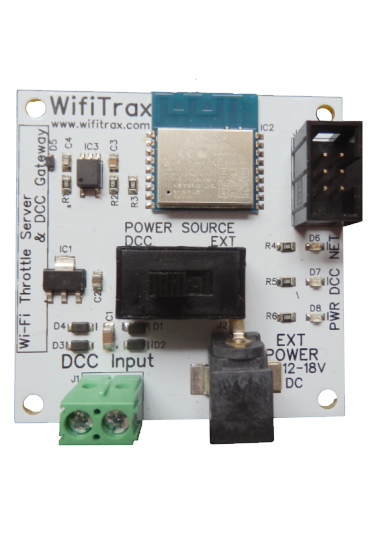Wi-Fi for Battery Locomotives
Battery Wi-Fi DCC - A great solution for Garden Railways
The Wifitrax battery loco concept applies our Wi-Fi/DCC concept to large scale, O gauge or HO locomotives that you might use in a garden railway. Anyone with a garden railway will know the difficulty of maintaining good electrical contact between locomotives and track after the winter weather has taken its toll. If you would like to run DCC on your garden railway locomotives you need to solve this problem even more urgently.
You can solve the electrical contact problem by using locos that are battery powered, but you then must find a way to control your locomotives using radio. Wi-Fi is an industry-standard form of wireless data transfer that is readily available in nearly all households, so why not make use of it to control your garden railway.
The Wi-Fi/DCC concept uses a Wifitrax Wi-Fi Interface Card such as the WDMI-27 or WDMI-32 placed between your Rechargable Battery and your choice of DCC Decoder. The Wi-Fi Interface Card generates Powerful Bipolar DCC signals to the track input of your decoder. As far as the decoder is concerned, the loco is on a track powered by a DCC Command Station/Booster. In fact the Wifitrax module is indeed a complete command station/booster under control of a throttle via Wi-Fi. You can even do CV programming.
How do you control your loco once it is equiped with a Wi-Fi/DCC Interface? There are several ways:
1. Use your Android phone or tablet with a WiThrottle-Protocol App installed such as Engine Driver.
2. Use your Apple phone or tablet with the WiThrottle App.
3. Use the TCS UWT-100 Universal Wi-Fi Throttle.
4. Use the in-built web pages to configure and drive your loco using any browser on any computer, phone or tablet.
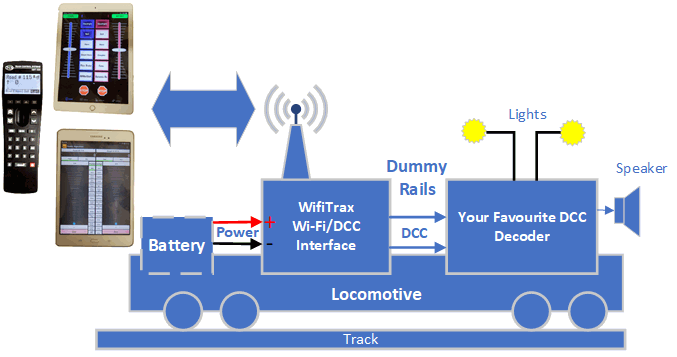
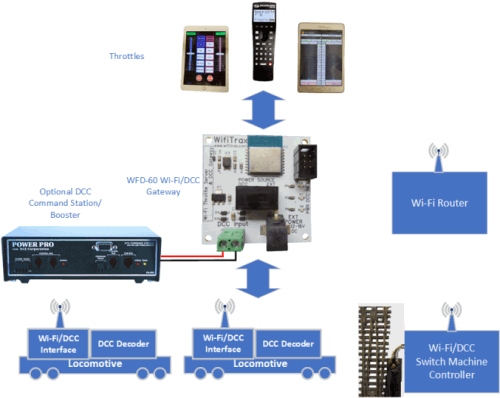
Those people familiar with the WiThrottle protocol as used by JMRI might have a question. If all installations of Wi-Fi/DCC interfaces in locos act as separate WiThrottle Servers (just like JMRI) it seems like you would have to keep connecting your phone to different servers to drive each locomotive. That would be a nuisance!
This is where the concept of a Garden Network comes in. You need a router which provides your home network. You then use the configuration web pages from each module to set them to connect to your home network. The green LED comes on to show their connected. Then you can use a WFD-60 Wi-Fi/DCC Gateway on the same home network. The gateway will detect all the locos on your home network and provide a common WiThrottle Server interface to which you can connect all your throttles - up to six at a time. On each throttle you select from the roster on the WFD-60 server.
You can also use Wifitrax Switch Machine Controllers such as WFS-47 Wi-Fi/DCC 4-Way Wi-Fi/DCC Universal Switch Controller or WFS-87 Wi-Fi/DCC 8-Way Wi-Fi/DCC Universal Switch Controller. These will all be discovered by the WFD-60 Gateway and appear on your throttles as Points.
Last but not least, the WFD-60 isn't just a Wi-Fi Gateway, it's also a DCC Gateway. This means you can optionally connect any DCC Command Station/Booster to it. That way you can "extend" your DCC System over the airwaves and control all you battery powered locos and switch machines remotely!
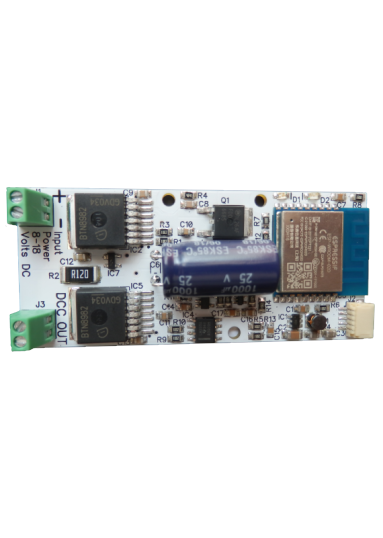
WDMI-27 3A Wi-Fi/DCC Interface Module for Large Scale
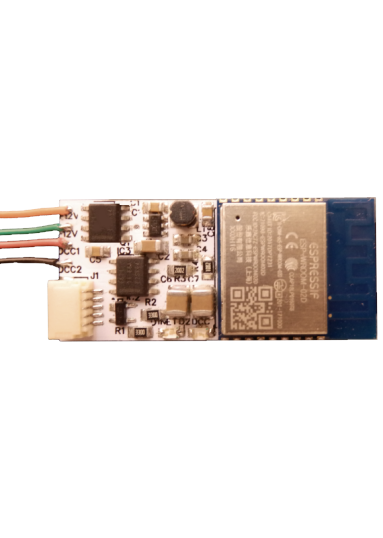
WDMI-32 Wi-Fi/DCC Wired Locomotive Interface Module